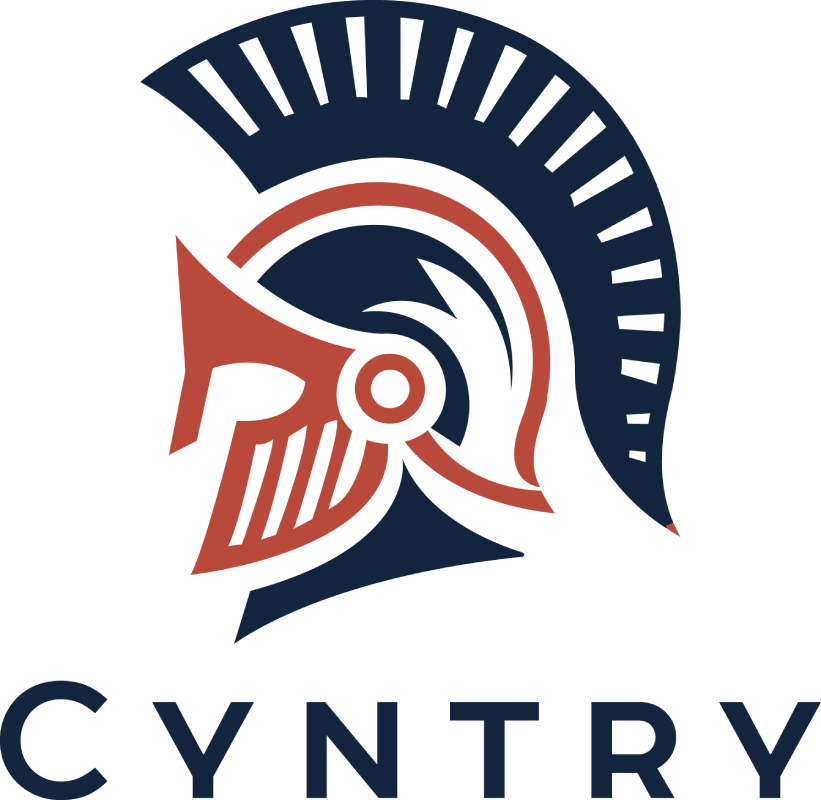Cybersecurity may not seem possible unless you are a large company with a large budget; however, securing your small business doesn’t have to be expensive or overwhelming. By adopting strategic, cost-effective solutions, small businesses can protect their systems and data without overspending.
Below are eight tips to enhance your cybersecurity on a budget:
1. Train Employees to Recognize Cyber Threats
Employees are often the first line of defence against cyberattacks. Mistakes like clicking on phishing links or using weak passwords are targets for hackers.
Provide Basic Cybersecurity Training
Use free resources like the Federal Trade Commission’s (FTC) cybersecurity guides for small businesses.
Raise Phishing Awareness
Teach employees to identify suspicious emails and avoid opening unknown attachments or clicking on links before verifying the sender. To learn more about how to protect your business from Phishing, read: “Phishing 2.0: Sophisticated email scams and how to train employees to recognize them”
Encourage Strong Password Practices
Require employees to create unique, strong passwords and suggest using password managers to simplify management.
Cost: Free to minimal with publicly available training tools.
2. Use Free or Low-Cost Cybersecurity Tools
Small businesses can use affordable tools to secure their systems without compromising quality.
Firewalls and Antivirus Software
Free options like Avast or Sophos Home offer robust protection against common threats. Don’t be afraid to spend a few hundred dollars on a good Antivirus software. It’s part of doing business and think of the money you’ll lose if company computers are offline for a few days.
Secure Wi-Fi Networks
Ensure your networks use WPA3 encryption and restrict guest access without authorization.
Two-Factor Authentication (2FA)
Use free tools like Google Authenticator or Duo Security to add an extra security layer for accounts.
Cost: Free or low-cost, depending on your chosen tools.
3. Keep Systems and Software Updated
Cybercriminals often exploit vulnerabilities in outdated software. Regular updates can prevent many of these attacks.
Enable Automatic Updates
Configure devices to install updates automatically to stay current.
Prioritize Critical Systems
Ensure that tools handling sensitive information are always up to date.
Cost: Free; only requires attention and monitoring.
4. Back Up Data Regularly
Data backups are vital and can help your business recover quickly in case of ransomware or hardware failure.
Use Cloud Storage
Affordable options like Google Workspace and Microsoft OneDrive provide secure, automated backups.
Maintain Redundant Copies
Store data backups onsite and in the cloud for added security.
Test Recovery Processes
Periodically verify that backups can be restored successfully.
Cost: Cloud storage plans start as low as $5 per month.
5. Consult a Virtual CISO (vCISO)
A Virtual Chief Information Security Officer provides cybersecurity expertise without the cost of a full-time hire. They can assist with risk assessments, strategy development, and compliance at a fraction of the price.
To learn more about Virtual CISO’s, read: “Why Every Small Business Needs a Virtual CISO to Stay Secure and Competitive”
Cost: Pricing varies, but vCISOs often offer flexible, affordable options for small businesses.
6. Restrict Access to Sensitive Systems
Limiting access to critical systems and data reduces your exposure to internal and external threats.
Implement Role-Based Access Control (RBAC)
Assign access rights based on job responsibilities. Avoid giving too much permission to members of your team that don’t need it.
Secure Administrative Accounts
Use strong passwords and two-factor authentication to protect all accounts, especially admin access.
Monitor Access Logs
Regularly review logs for any unauthorized attempts.
Cost: Free with built-in software controls on most platforms.
7. Develop a Simple Cybersecurity Policy
A cybersecurity policy ensures everyone in your organization understands their role in protecting company data.
Define Acceptable Use Guidelines
Outline proper use of company devices and networks.
Create an Incident Response Plan
Detail steps to take during a security breach.
Update Policies Regularly
Keep your policy current to address emerging threats.
Cost: Free if you draft policies using templates from trusted sources like NIST.
8. Outsource Security Services When Needed
Managed Security Service Providers (MSSPs) offer affordable, scalable options for small businesses.
24/7 Monitoring
MSSPs monitor your systems for suspicious and unusual activity.
Incident Response
Receive expert assistance to prepare for and respond to an incident and when a cyberattack occurs.
Customizable Plans
Choose services that fit your specific budget and needs.
Cost: Basic packages start at around $50 per month.
Conclusion
Strong cybersecurity doesn’t have to be expensive or complicated. Small businesses can significantly improve their defences using smart, cost-effective solutions, such as focusing on employee training, leveraging affordable tools, and adopting proactive strategies, like implementing regular system backups and strong access controls.
For added expertise, consider consulting a vCISO or outsourcing to an MSSP. These steps protect your business, build customer trust, and ensure uninterrupted operations. Remember, investing in cybersecurity is an investment in your business’s future.
Resources
Federal Trade Commission: “Cybersecurity for Small Business”
National Cyber Security Centre: “Small Business Guide: Cyber Security”
Need more info?
We’re here to help. Our experts can identify strategies to safeguard your data and systems. At Cyntry, simplifying the compliance journey and strengthening your security posture is what we do best.
Book a no-cost 30-minute compliance and cybersecurity strategy session at Cyntry.com.