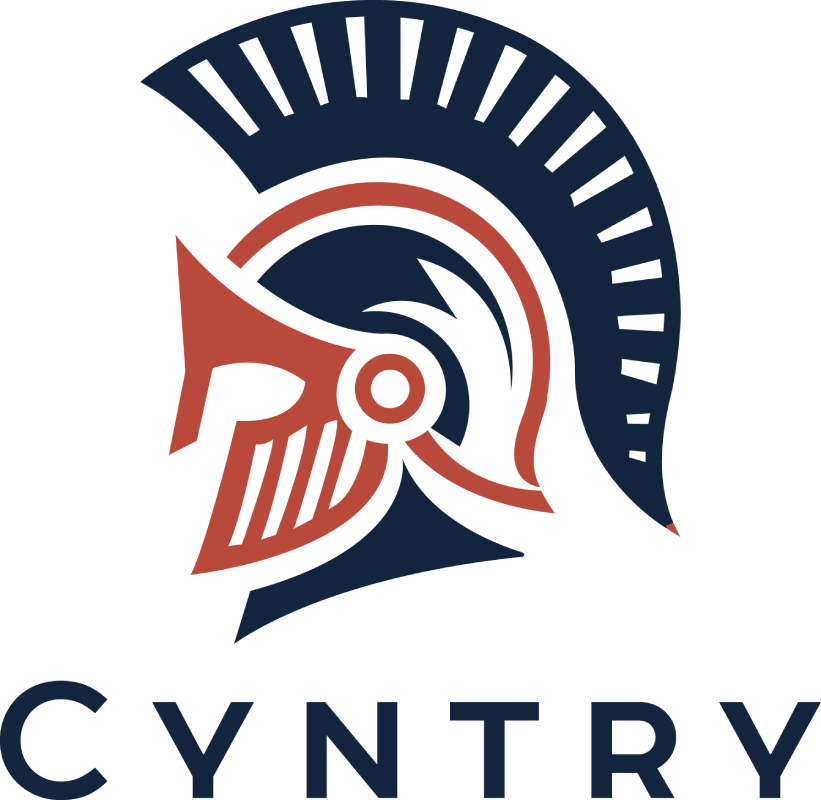When you’re running a small business, you’re constantly balancing a lot—operations, customer service, growth, and, yes, security. And yet, password management often gets pushed to the sidelines. It’s easy to overlook. But it’s also one of the biggest risks small teams face today.
With remote work becoming the norm and everyone logging into multiple platforms every day, weak passwords and shared password spreadsheets just don’t cut it anymore. If your team still relies on memory or passes around login info, it’s time to rethink that approach.
Here’s why a password manager is not just helpful—it’s necessary.
Why Password Managers Matter for Small Teams
1. Control Who Gets Access to What
In small businesses, it’s common for a few people to wear many hats, which often means everyone has access to everything. That’s a problem. One reused or exposed password can open the door to your entire system.
Password managers help enforce access controls by letting you assign passwords on a need-to-know basis. Credentials are encrypted and stored securely, so you’re not relying on trust or memory. And when someone leaves the company, you can revoke access immediately.
2. Shared Access Without Sharing Passwords
Marketing needs access to social media accounts. Accounting requires bank logins. Instead of copying passwords into Slack or a shared doc, password managers let teams share credentials without revealing them. Team members can log in with one click but don’t see the password.
That means less risk—and a lot less chaos.
3. Save Time, Stay Productive
Think about how often someone on your team says, “Hey, who has the login for…?” Then factor in the time lost to password resets, access requests, and redoing work because someone couldn’t get into the right tool.
Password managers eliminate that mess. Auto-fill, browser extensions, mobile access—it’s all designed to save time and reduce friction.
4. Unique Passwords for Every Tool, Automatically
Using strong, unique passwords is Cybersecurity 101. But no one can remember 50 random strings of letters and numbers. Password managers generate strong passwords for every site and remember them for you. One master password unlocks everything.
Top Password Managers for Small Businesses
Based on reviews from PCMag, PasswordManager.com, and TechRepublic, here are three solid password manager options for your small business.
Dashlane
Good fit for: Small teams that want a clean, easy-to-use password manager.
- built-in extras like secure password sharing, dark web monitoring (they’ll inform you if your account has been leaked or being sold), and a bundled VPN for added privacy.
- A good mix of security and convenience.
- Starts at $5 /user/month (annual billing).
Heads-up: Now a fully web-based platform, which may be an adjustment if you’re used to desktop apps.
1Password Teams
Good fit for: Teams that want a smooth, intuitive experience.
- Role-based access, audit logs, and “travel mode”
- Great support and design
- Starts at $19.95/month for up to 10 users
Heads-up: There is a slight learning curve for less tech-savvy users.
Bitwarden Teams
Good fit for: Budget-conscious teams that want open-source transparency.
- End-to-end encryption
- Option to self-host
- Admin tools included
- $3/user/month
Heads-up: Interface isn’t quite as sleek, but it’s rock-solid for security.
Bottom Line: Yes, They’re Worth It
For small businesses, password managers solve many problems in one move. They improve security, reduce time spent managing logins, and give you control over who has access to what. They also support compliance, which is increasingly important for businesses handling sensitive data.
Even if your team is small—especially if your team is small—this is a wise investment. One data breach can cost far more than a year of subscription fees.
Skip the spreadsheets and sticky notes with passwords on them. Choose a tool that protects your business and keeps your team moving.
References
Key, K. (2024, July 10). The best business Password Managers for 2025. PCMAG. https://www.pcmag.com/picks/the-best-password-managers-for-businesses
Robb, D. (2024, December 20). 5 Best Password Managers Built for Teams (free and paid). TechRepublic. https://www.techrepublic.com/article/password-managers-built-teams/
Kallstram, Gunnar. (2023, June 23). The Best Small Business Password Managers of 2025. Password Manager. https://www.passwordmanager.com/best-small-business-password-managers/
Need more info?
Take the next step—contact us today for a free cybersecurity strategy session and ensure your business is fully protected!
Our Cyntry experts can identify strategies to safeguard your data and systems. At Cyntry, simplifying the compliance journey and strengthening your security posture is what we do best.
Book a no-cost 30-minute compliance and cybersecurity strategy session at Cyntry.com.