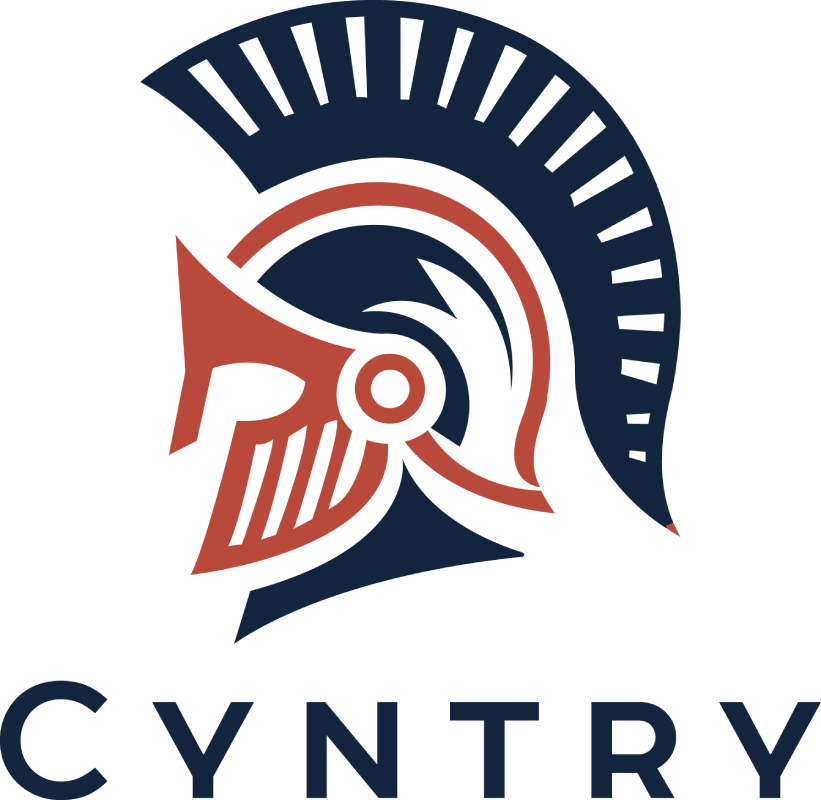What is Ransomware?
Ransomware is malicious software that encrypts your data until a ransom is paid. Cybercriminals usually demand payments in cryptocurrency, but paying the ransom doesn’t guarantee recovery of your data. This makes prevention and preparation essential.
1. Regular Backups
One of the most effective ways to mitigate damage from a ransomware attack is to maintain regular backups of your important data.
Automate backups
Set up automatic backups to ensure consistency and reduce the risk of human error.
Store backups offline
Use external hard drives or cloud storage that is disconnected from your network, protecting backups from ransomware encryption.
Test backups regularly
Verify that backups can be restored, ensuring you can quickly recover after an attack.
Always practice the 3-2-1 best practise for backups
Have 3 copies of your data, stored on 2 different media, with 1 copy kept offsite for disaster recovery.
2. Use Anti-Malware Software
A strong antivirus and anti-malware solution is your first line of defense against ransomware.
Install reputable software
Use well-known security programs to detect and block malware.
Enable automatic updates
Keep your security software current to protect against new threats.
Consider a firewall
Firewalls monitor network traffic and can block unauthorized access to your systems.
3. Keep Systems Updated
Outdated software and systems are vulnerable to cyberattacks. Regular updates are crucial to close security gaps.
Update software promptly
Ensure that operating systems and applications are patched as soon as updates are released.
Enable automatic updates
This reduces the risk of forgetting or delaying important updates.
Inventory your software
Keep track of all the software you use and ensure it’s always up to date.
4. Enforce Strong Password Policies
Weak passwords are an easy way for attackers to gain access to your systems. Strengthening password policies helps prevent unauthorized access.
Use complex passwords
Require employees to use strong passwords that include letters, numbers, and symbols.
Change passwords regularly
Ensure passwords are updated every few months to minimize risk.
Implement multi-factor authentication (MFA)
MFA adds an extra layer of security by requiring two forms of identification.
5. Train Employees on Cybersecurity
Human error is the biggest cause of ransomware infections. Educating employees is key to minimizing this risk.
Spot phishing attempts
Train employees to recognize phishing emails and avoid clicking on suspicious links or attachments.
Promote safe browsing
Encourage safe internet habits and avoid downloading files from untrusted sites.
Ongoing training
Regularly refresh employees on cybersecurity best practices and emerging threats.
6. Limit User Access
Reducing the number of people who have access to sensitive data limits the damage a ransomware attack can cause.
Apply least privilege
Ensure employees only have access to the data they need for their roles, preventing unnecessary exposure.
Segment your network
Segregating different parts of your network can prevent an infection from spreading.
7. Use Email Filtering and Scanning
Many ransomware attacks come from malicious email attachments or links. Email filters can help prevent these threats from reaching your inbox.
Enable spam filters
Configure filters to block suspicious emails before they reach employees.
Scan attachments and links
Use email scanning tools to check for malware in links and attachments.
8. Create an Incident Response Plan
Even with strong defenses, ransomware can still get through. Having an incident response plan allows you to react quickly and minimize damage.
Define clear steps
Outline procedures for isolating infected systems and recovering data.
Assign a response team:
Identify key staff responsible for managing the response.
Have a clear communication plan
Create templates for internal and external communication.
Test the plan
Regularly practice and refine your response to ensure readiness.
9. Consider Cybersecurity Insurance
Cyber insurance can help protect your business from the financial fallout of a ransomware attack. Policies often cover recovery costs, legal fees, and even ransom payments.
Review your coverage
Ensure your policy includes ransomware protection.
Evaluate broader coverage
Look for policies that cover other cyber threats like data breaches.
10. Consult Cybersecurity Experts
If managing cybersecurity feels overwhelming, consider working with a Managed Security Service Provider (MSSP) or consultant.
24/7 monitoring
MSSPs provide constant surveillance to detect and respond to threats.
Expert advice
Professionals can help identify vulnerabilities and recommend tailored solutions for your business.
Conclusion
Small businesses are increasingly targeted by ransomware attacks, but by following these preventive steps, you can reduce your risk. Regular backups, employee training, and strong security protocols are essential to safeguarding your business. Take action now to protect your data and ensure your business can recover quickly if an attack occurs.
Need more info?
We are here to help. Our experts will help you safeguard your business and systems.
At Cyntry, simplifying the compliance journey and strengthening your security posture is what we do best.
Contact Us to book a no-cost 30-minute strategy session.